After well over a year of being in closed beta, Insync has finally released to the public. If you’re not familiar with the service, it closely resembles other cloud-storage services, in that a folder you create is automatically synced to the cloud for backup and/or sharing purposes, but a few minor differences separate it greatly from its competition.
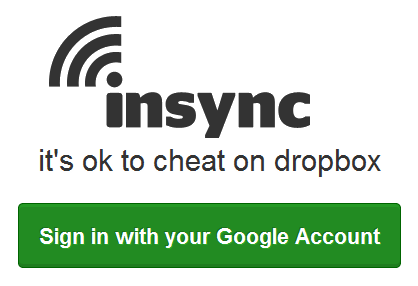
First off, Insync uses Google Docs as its storage medium, but this doesn’t limit the filetypes you can use to only documents. I had no problem uploading images and even a ZIP file. They both showed up in my Insync account, as well as in my Google Docs. So essentially, Insync turns the Google Docs web app into a folder on your local computer and automatically syncs between the two whenever a file is altered. It’s great for when you’re wanting a little more out of a word processor than what Google Docs offers, since you can use whatever office suite you have on your computer to edit Google Docs documents.
Storage costs of Insync are all through Google, so you get 1GB free and then you can add storage for a small cost: $5/year for 20GB, $20/year for 80GB, $50/year for 200GB, etc. (up to a whopping 1TB). Compared to the cost of additional space on Dropbox, which is $50/year for 50GB and $100/year for 100GB, Insync is quite cheaper than Dropbox if purchasing additional storage is up your alley.
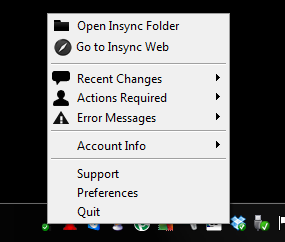 Sharing abilities is very fine-tuned in Insync. You’re able to change the level of control someone has over a file that you share with them, including whether or not they can re-share the same file that you originally shared with them. However, I feel Insync’s web interface is too minimalistic. It doesn’t have as many options and features as Dropbox’s web interface, including the ability to simply delete files.
Sharing abilities is very fine-tuned in Insync. You’re able to change the level of control someone has over a file that you share with them, including whether or not they can re-share the same file that you originally shared with them. However, I feel Insync’s web interface is too minimalistic. It doesn’t have as many options and features as Dropbox’s web interface, including the ability to simply delete files.
In the end, if you’re wanting more storage out of a cloud service than what’s offered for free, Insync looks to be a good bet over Dropbox. But as far as functionality and features go, Dropbox is still the real winner.

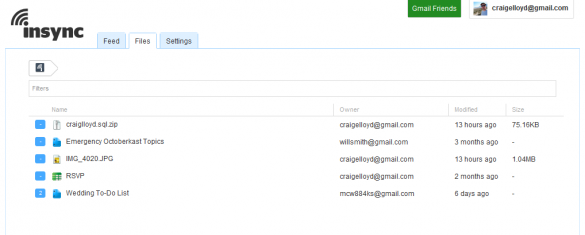
Leave a Reply
You must be logged in to post a comment.