 There’s no doubt that Google has done something right with its increasingly popular web browser. I wrote an article earlier this year about my switch to Chrome from Firefox, mainly because the good folks at Mozilla decided that they should copy many of the core elements from Google’s acclaimed browser. It’s not that this is a bad thing, but it made me realize that if Chrome is good enough for Mozilla to copy, it must be worth using.
There’s no doubt that Google has done something right with its increasingly popular web browser. I wrote an article earlier this year about my switch to Chrome from Firefox, mainly because the good folks at Mozilla decided that they should copy many of the core elements from Google’s acclaimed browser. It’s not that this is a bad thing, but it made me realize that if Chrome is good enough for Mozilla to copy, it must be worth using.
Now comes along Internet Explorer 9, fully compatible with Vista SP2 and Windows 7. As a web developer, I really couldn’t care less about another iteration of the worst browser in the history of the internet which constantly forces me to write two versions of my CSS. But as a tech enthusiast, I was curious to check it out to see if Microsoft could do anything to fix the problems that have plagued their browser for years.
I went to download the browser at http://www.beautyoftheweb.com/, fresh off the assembly line, and I’ve been using it almost exclusively since its release on March 14th, 2011. Not surprisingly, the newly designed browser looked very familiar.
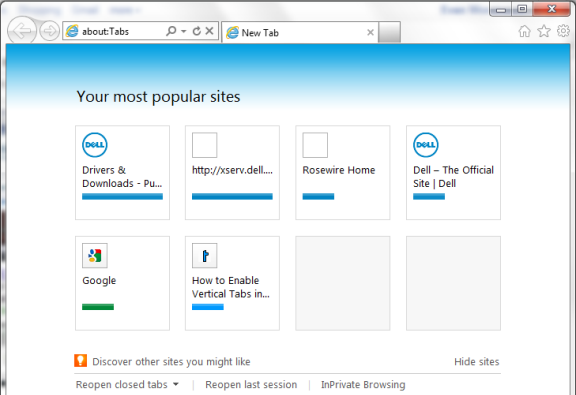
To be fair, I expected it to look familiar; Internet Explorer typically doesn’t change too radically from release to release. But I am surprised, however, that it looked more like Chrome than Internet Explorer 8. Microsoft has streamlined the UI, providing as many pixels for page viewing as possible. But to be different, instead of utilizing the space above the address bar for tabs, Ballmer & Company decided to shrink the address bar down and squeeze the tabs into the space next to them, leaving an entire row of wasted space at the top of the window. The new design is definitely welcome, but it still feels like they missed the mark just a bit.

Aside from copying Chrome’s robust feature set and minimalist UI, they have added a few nice features, such as the ability to pin a website to your task bar. If you have a particular web site that you visit frequently, it is now easy to get there with a single click, saving precious seconds of your time and extending the life of your mouse a few clicks at a time. Unfortunately, this feature is only compatible with Windows 7.
Overall, IE9 is a huge improvement in design, features, and speed for Microsoft’s web browser. While many of the changes are a few years behind their competitors, it is without a doubt a step in the right direction. However, I can’t help but feel like IE9 is the crippled result of Google Chrome jumping off a bridge and landing on the rocks below.
If only Microsoft would do something to wean Windows XP users off of IE6…

Leave a Reply
You must be logged in to post a comment.