You may remember well over a year ago when we first introduced a budget build guide for DIY PC builders, and it’s long overdue for a refresh. Computer components have come a long way since then, and Intel recently launched their new 4th-generation Core Haswell chips.
As I mentioned in last year’s guide, not everyone needs an end-all tricked out custom PC with water cooling and all the bells and whistles. You most likely just want a computer that can get work done. This budget system will be great for most everyday tasks, as well as more slightly intensive activities like some gaming, streaming movies and music, and editing photos and home movies.
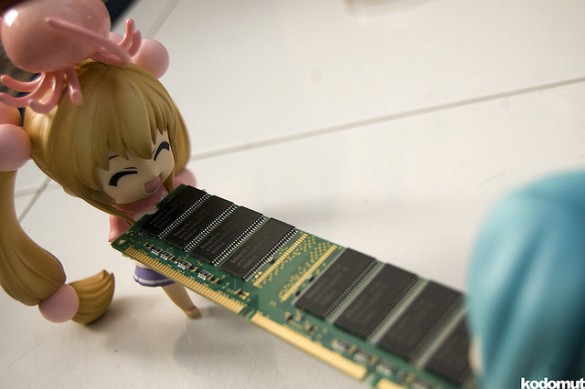
This budget build assumes that you already have a mouse, keyboard, and a monitor lying around to use with your new system, and that you’ll only need the basic components to get up and running. I’ll also only be listing off my recommended parts, so if you don’t know how to build a computer but want to learn, Lifehacker has a great guide that’s perfect for the computer-building novice. With that said, let’s get to it.
Case and PSU
Thermaltake V3 Black Edition ATX Mid-Tower with 430W Power Supply – $60
We decided to go a bit more expensive with the case and power supply bundle this time around, and we think the upgrade is worth it. The Thermaltake case is way better looking than the Rosewell that we chose last time, and the 430W power supply should be more than enough to handle anything with this machine.
Motherboard
MSI B85M-P33 Motherboard – $65
It’s a low-cost motherboard, but it has all the bell and whistles that you’d need; SATA III, USB 3.0, six total USB ports, and both DVI and VGA connectors. Plus, MSI is a good brand that we trust.
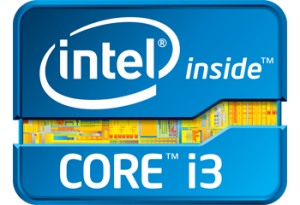 Processor
Processor
Intel Core i3-4130 3.4GHz Dual-Core Processor – $130
This is Intel’s latest 4th-generation Haswell chip, and with 3.4GHz of dual-coreness, it’ll be speedy enough to breeze through most tasks you throw at it. The 4130 is one of Intel’s slowest Haswell chips, so it certainly won’t be as fast as other options, but for a budget build, this will be pretty solid.
Graphics
Intel HD Graphics 4400
We didn’t include a dedicated graphics card, mostly because we’re trying to keep this build around $500, but the 4400 integrated graphics that come with the Core i3 CPU are actually pretty solid. They won’t be able to play any of the more graphic-intensive AAA titles, but HD video playback will be flawless and casual gamers will still be able to enjoy their selection of games.
RAM
G.Skill Ripjaws Series 8GB (2 x 4GB) DDR3 1600 – $72
While we chose 4GB as the sweet spot with the last time we picked out a budget build, we feel that 8GB is now the new norm. Any more than that would be mostly unnecessary unless you plan on rendering a lot of HD video and such.
Hard Drive
Western Digital WD Blue 1TB SATA III Hard Drive – $75
 Hard drive prices have gone down tremendously since our last budget build, so we decided to go with a 1TB drive this time around. We feel that this is an ample amount of storage for those who have a lot of photos, music, movies, etc., but it’s also not too much storage that you wouldn’t know what to do with it.
Hard drive prices have gone down tremendously since our last budget build, so we decided to go with a 1TB drive this time around. We feel that this is an ample amount of storage for those who have a lot of photos, music, movies, etc., but it’s also not too much storage that you wouldn’t know what to do with it.
Of course, you can never really have too much storage, so feel free to bump it up to 2TB if need be. You can usually find some pretty good deals on high-capacity hard drives.
Optical Drive
Asus 24x DVD Burner – $20
This one’s pretty simple and easy; find a 24x DVD burner and buy it. They’re stupidly cheap and there’s no reason not to get one.
Operating System
Windows 7 Home Premium – $100
Yeah, we know that Windows 8 has been out for almost a year, but we’re still sticklers for Windows 7. However, if you really want Windows 8, it’s the same price as its predecessor. You can also get a copy of Linux for free, allowing to spend that saved $100 on upgrading other components.
Total Cost: $522
That final price doesn’t account for shipping, so you’ll want to make sure you set aside some cash for the guys at UPS or FedEx, but if you can find the parts at an online store with free shipping, then all the more power to you.
Obviously, don’t take my word for everything I suggested here. I know everyone has their own opinions on components. If you have any questions about your own budget build, you can leave a comment below or you can visit the many online resources available to you. Tom’s Hardware Forums is just one place that can provide you with a lot helpful feedback.
Image Credit: kodomut

Leave a Reply
You must be logged in to post a comment.