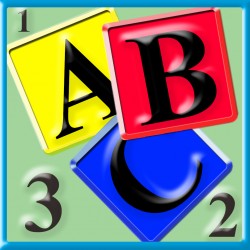 Ever since the App Store opened, I have had the desire to create an iOS app. I have a bunch of ideas, but I am not a programmer and don’t know an ounce of coding needed to make an app. I can make the artwork for an app, but I don’t know what to do with it.
Ever since the App Store opened, I have had the desire to create an iOS app. I have a bunch of ideas, but I am not a programmer and don’t know an ounce of coding needed to make an app. I can make the artwork for an app, but I don’t know what to do with it.
I have tried a few apps that claim to help you make an app with no success. I have successfully completed the generic “Hello World” tutorial that every book seems to have. Speaking of books, I’ve bought a few to try and learn how to use Apple’s Xcode code development software. Never read them. I even tried the Stanford course in iTunes U for developing apps, but I couldn’t understand it.
So, when I recently came up with an idea for an app for my son and decided to attempt to make it myself I had no idea what I was doing. The app was a very simple concept and I was shocked that there is not one like it in the App Store. I figured it is such a simple app I would try to make it myself. How hard could it be?
Actually, it was not as hard as I expected.
Getting started
I wanted to create a simple typing app. It would have a keyboard and an erase button. A child could type and erase what he/she typed. That was it. No ads, no saving, and no printing. I called it “Junior Typer”.
I started by downloading Xcode from the Mac App Store. I installed it and I could figure out the basics of getting the app started. I set it up and then I was presented with the interface. I knew a little about the interface from completing the “Hello World” tutorial, but not as much as I thought. I searched the internet and found a ton of tutorials that gave me enough information to do what I wanted. I built the app and ran it in the iPad simulator. To my shock, it worked!
A few of the sites that helped me out were:
Of course, Apple’s developer forums were a huge help too.
Visual improvements
Now I needed to improve the appearance of my app. I designed artwork for the splash screen, the icons, and the app itself. As I said earlier, that is the easy part for me (I’m an art teacher and freelance illustrator).
I also wanted to do some customization of fonts in the app. After searching for the answer online, I decide to start exploring Xcode. After a while I finally found what I was looking for. I always tell people if you get stuck just start poking around. You usually find what you need and might surprise yourself.
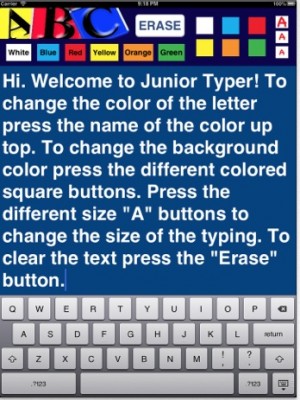
Submitting to the App Store
Now I had to decide if I want to spend the $100 to join Apple’s developer program and actually submit my app to the App Store. It would be a small – no, tiny – fish in an enormous pond. However, I figured I am not the only parent looking for this type of app. Plus, there is that old saying, “You have to spend money to make money.”
I decided to go for it. A word of warning here: if you are using an Apple ID to sell books through the iBookstore (which I do) you must use a different Apple ID to join the developer program. Since you need an email address for this, you might need to get a new email address too. I learned this the hard way, although Apple quickly helped straighten it out.
Dealing with rejection, and a second attempt
After a week of waiting, the app was rejected for being too simple. Too simple? That was the main feature. I appealed, but my appeal was denied. After a call from Apple and discussing the app with them I went back to the drawing board. I was already working on some new features in case the appeal was denied so I was ready for a new submission.
I was added features to change font color and size, and the ability to change the background color (again with the help of forums and tutorials, although at this point I was starting to learn the basics and gain some footing). I hoped that would be enough and I resubmitted. I am happy to say it was accepted this time and version 1.1 with some graphic modifications is now awaiting approval! It might be approved by the time you read this.
Conclusion
Developing this app was hard work and actually a lot of fun. Getting it accepted was a rush that I am still excited about. I am already planning on trying a second app with my brother. If it is successful you’ll read about it here. In the meantime please check out Junior Typer. It is just $.99 and something I think any child will love.

Leave a Reply
You must be logged in to post a comment.