Gift cards can be a convenient gift for the holidays, but who likes carrying around all those useless, environmentally unfriendly plastic rectangles? Certainly not me, which is why the free application Gyft is perfect, an application that not only aggregates our gift cards, but allows us to buy and gift others with gift cards from a variety of major retailers like Gap, Amazon, Target and many others.
Gyft provides a gift card platform for consumers and retailers that enables customers to upload, buy, share, and redeem gift cards conveniently from their mobile device. Gyft is seamlessly integrated with Facebook so users can send gift cards to their friends around special events. Around 200 of Gyft’s some 300+ retailers also support deeper integration with their own systems, allowing users to check their gift card balances from Gyft’s app as well. One of Gyft’s goals is to try to overcomes current issues that limit the potential of gift cards, which often end up lost, stolen, or forgotten.
How it works
Adding a gift card
Simply download the Gyft app from the App Store for iOS or Google Play for Android. As a bonus, those downloading the Gyft app will be given $10 in free cards.
- Select Add a gift card under menu
- Select the store and enter the card information
- You can also optionally add the expiration date and scan the back of the card
- If you have an iOS device you can also add it to Passbook
- The one downfall is you need to know the initial value of your gift card
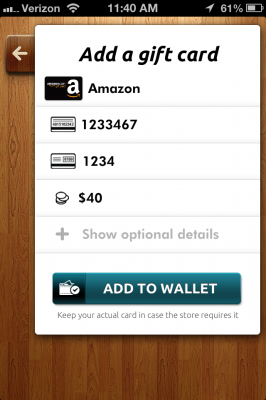
Regifting a gift card
For those who have received gift cards and really and do not plan on using it, you can also use the app to resend to a friend:
- Click menu and send a gift card
- Select your friend/family member under contacts or Facebook (if you have integrated the app with Facebook, you must let gyft access your contacts)
- Select From my wallet and choose the gift card you want to regift
- You then choose the delivery method either email or text. You can also change the time you want it delivered and select confirm

You are all set and your gift card is on its way!
Send a gift card
You can also chose to send a new gift card to family and friend from the app. Basically the steps are similar to regifting:
- Click menu and send a gift card
- Select your friend/family member under contacts or Facebook (if you have integrated the app with Facebook, you must let gyft access your contacts)
- Select Buy a Card and choose the store and denomination
- You then choose the delivery method either email or text. You can also change the time you want it delivered and select confirm
- Finally you have to enter your Payment Details
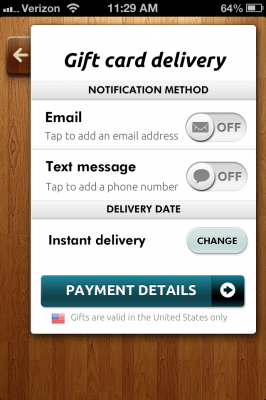
Gyft estimates that gift cards will account for 20% of holiday sales this season. In addition to record gift card sales, mobile commerce has reached an all-time high, making Gyft a must-have app.


Leave a Reply
You must be logged in to post a comment.