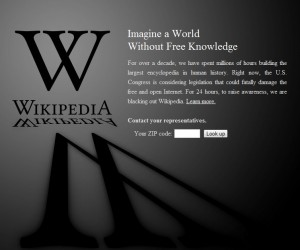 If you are a college student, like me, and you have an assignment due tomorrow, like I do, you may have noticed that Wikipedia has taken itself down (sort of) in protest of SOPA and PIPA legislative acts. While I agree with the protest going on and commend Wikipedia for doing what they have to raise awareness, (seriously people, take some time to voice your concerns to your representatives, see Techerator’s side bar for help) some of us have more important things to do than our required reading assignments.
If you are a college student, like me, and you have an assignment due tomorrow, like I do, you may have noticed that Wikipedia has taken itself down (sort of) in protest of SOPA and PIPA legislative acts. While I agree with the protest going on and commend Wikipedia for doing what they have to raise awareness, (seriously people, take some time to voice your concerns to your representatives, see Techerator’s side bar for help) some of us have more important things to do than our required reading assignments.
While Wikipedia will be “dark” for the next 24 hours, the pages that Google has cached are not. So while the information on them may not be the newest available (the info I looked up was last updated Jan 14), I’m willing to bet for almost everyone out there it will work just as well.
How to use Wikipedia via Google Cache
First, enter the search term into Google, then find the Wikipedia listing and hover your mouser cursor over it. Click the gray box with the arrow inside it.
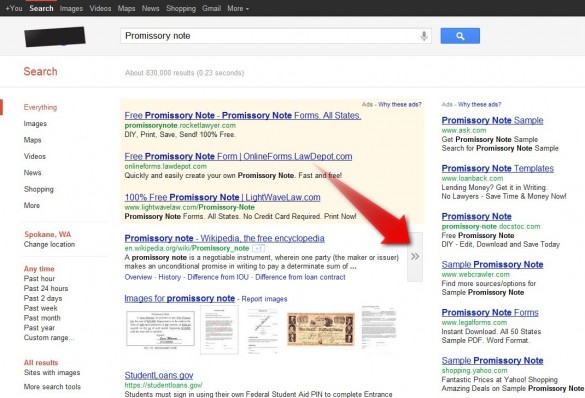
Next, go up to the top right of the preview and click the small “cached” link
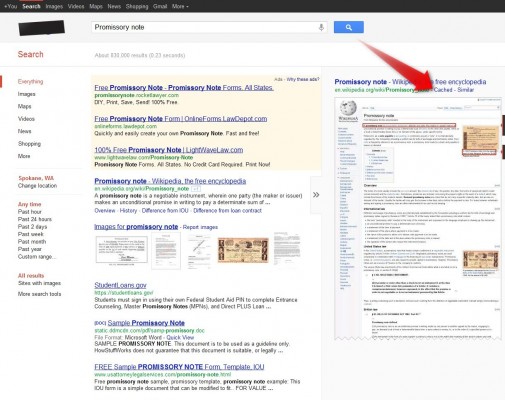
This should bring you to a blackout-free Wiki Page.
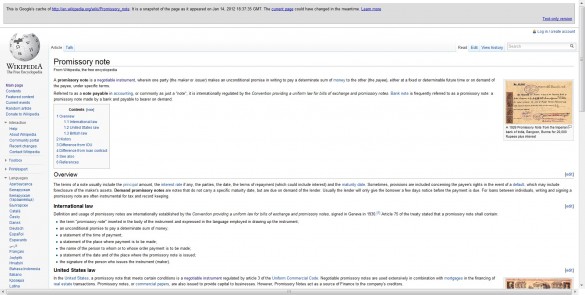
Update
It has also come to my attention that disabling JavaScript in your browser will also remove the Wikipedia blackout.

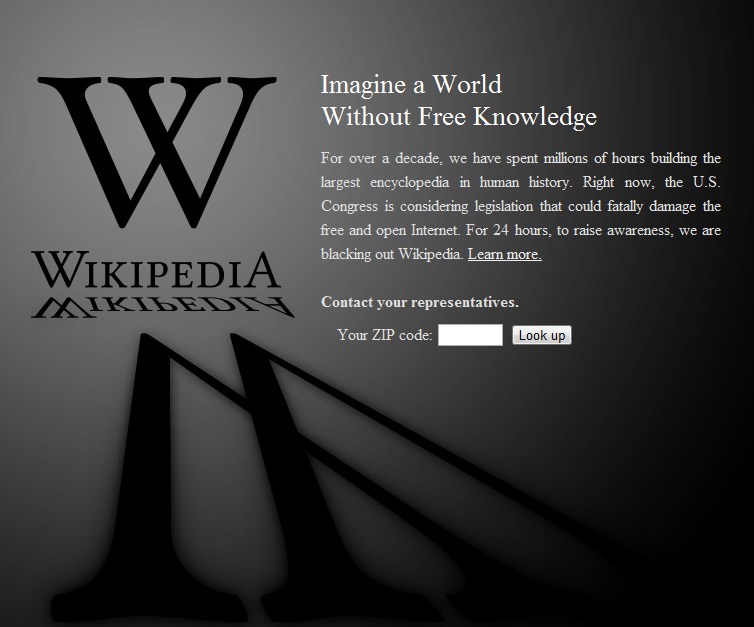
Leave a Reply
You must be logged in to post a comment.