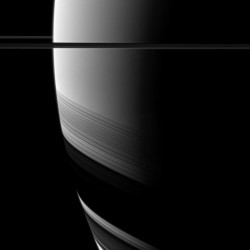 Once you’ve grown tired of Android’s multitude of live wallpapers, or if (God forbid) you’re still rocking whatever default wallpaper your phone came with, it might be time for a change. Add some science to your day and keep your wallpaper fresh with Astronomy Picture of the Day.
Once you’ve grown tired of Android’s multitude of live wallpapers, or if (God forbid) you’re still rocking whatever default wallpaper your phone came with, it might be time for a change. Add some science to your day and keep your wallpaper fresh with Astronomy Picture of the Day.
Astronomy Picture of the Day scrapes the NASA webpage of the same name and makes it easy to set the current day’s picture as your wallpaper.
As you would expect from an application used to set your wallpaper, Astronomy Picture of the Day is simple to use. From the main page you can see the current day’s picture, or scroll through a list of previous days’ pictures. Once you find the picture that catches your fancy, just click on it, hit the Menu key, and click Auto Set Wallpaper (note that there are a few other options in this menu as well).
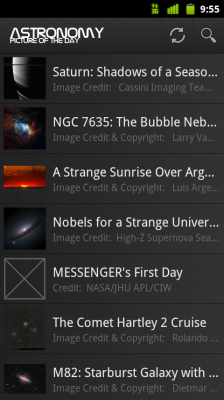
On the picture’s page you can also click the little ‘i’ button in the upper right hand corner to learn more about that picture.
Astronomy Picture of the Day’s coolest feature is its ability to auto-update your wallpaper every day. From the main page hit Menu, then Preferences. Here you can set the time of day that the application should update, as well as set a few other options.
Astronomy Picture of the Day can be downloaded from the Android Market here or by scanning the QR code below. If you really enjoy the application consider donating to the developer, which also removes advertisements from the main application.


Leave a Reply
You must be logged in to post a comment.