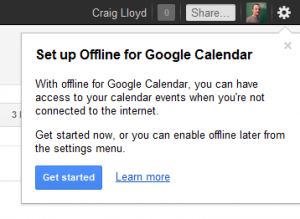 Ever since the demise of Google Gears back in December 2009, we’ve always been yearning to get some kind of offline support back to our essential Google applications. Finally, they’ve added offline mode to Gmail, Docs and Calendars. However, it’s only available through the Chrome web browser.
Ever since the demise of Google Gears back in December 2009, we’ve always been yearning to get some kind of offline support back to our essential Google applications. Finally, they’ve added offline mode to Gmail, Docs and Calendars. However, it’s only available through the Chrome web browser.
Why only Chrome, you ask? Well, Google says that other browsers haven’t implemented the specifications that are needed to run their Offline Mode, specifically the FileSystem API. Will we see Mozilla make room for Google’s Offline Mode anytime soon? Probably not.
To get your sans-Internet Gmail shenanigans going, you’ll need the Gmail Offline app from the Chrome App Store. From there, it’s just a matter of clicking on it whenever you don’t have a connection. The interface should look very familiar to tablet users, since it looks almost identical to the Gmail tablet web interface. Once you establish an Internet connection, the Gmail Offline app will automatically synchronize everything.
Offline Google Docs and Calendar are a little different from Offline Gmail. You won’t need an extension or app, since they both work seamlessly between online and offline modes. All you have to do is head into the upper-right corner and click the gear icon. From there it’s just a matter of checking the box for offline access. If you’re not yet seeing this option, Google is slowly rolling out the new feature throughout the week, so be patient.
At the moment, Docs and Calendar are view-only in offline mode, but Google is making it a point to edit offline in the future.

Leave a Reply
You must be logged in to post a comment.