It happens millions of times a day, and most people don’t even know its a problem: The issue of auto-correction errors while typing on a mobile smartphone. At first, one sees the errors and manually uses the backspace to fix it. But sooner or later those fingers get quick on that virtual keyboard, and next thing you know a text or tweet goes out poorly corrected, fragmented, and, in some rare auto-correction cases, inappropriate. Heck, there are even websites devoted to submitting odd and comedic auto-correction errors.
So how do you remedy this poorly predictable texting malady? By finding a keyboard with a better prediction program, that’s how.
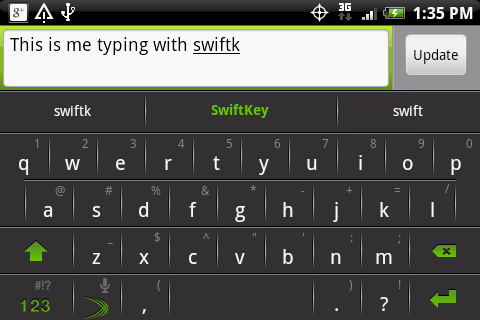
SwiftKey
Fortunately, a program is out there to help with the auto-correct blues. It’s called SwiftKey X (Or SwiftKey Tablet X for Android tablet users), and it is available through the Android Market or Amazon App Store for $3.99. The application presents to you a brand new keyboard, new styling (choose from White, Black, or Neon colors) and most of all, the power of predicting what you are going to type next.
Using the Application

Setting it up is just a cinch, and easily numbered so one does not get lost. First, one selects the languages that they want to type in. SwiftKey X supports up to three languages at one time, so multilingual users can be pleased with that.
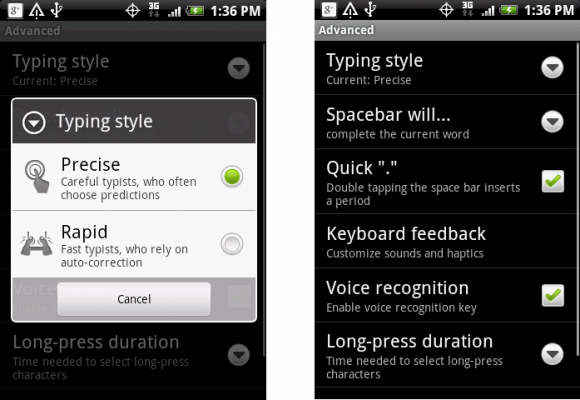
Once enabled, the application gives you two options for typing: Precise or Rapid. Precise is for the user that wants SwiftKey to predict words for them, and Rapid is for the user that wants to type away rapidly and have SwiftKey automatically correct errors and typos for them. The virtual spacebar is used on both styles to either insert a prediction, finish the word, or just insert a standard space when clicked.
But wait, there’s more…
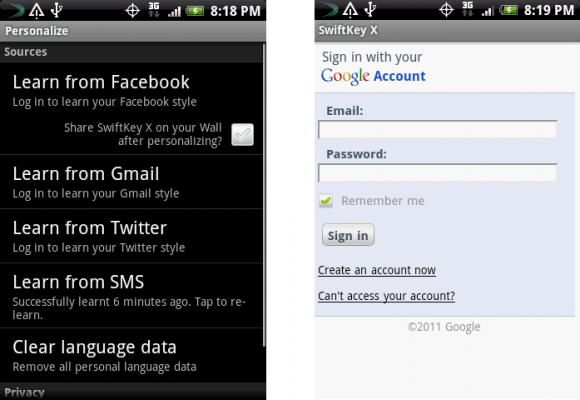
This is where SwiftKey X takes keyboarding to the level of conscious intelligence. Under an area called “Personalization” in the Language Profile Settings, one can enter login information for rights for SwiftKey X to gather minute information from SMS Messaging, Gmail, Twitter, and Facebook (Here is their Privacy Policy if any concerns are culminating).
If you allow access to these accounts, SwiftKey X uses the power of something called a Fluency language inference engine (sounds pretty space-age to me) to adaptively learn how you as an individual type. As you type on your phone, SwiftKey X learns from your mistakes. And as SwiftKey X learns, your typing gets more efficient via better predictions and corrections.
Conclusion
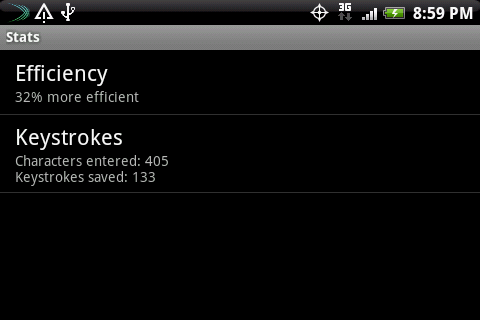
If one wants evidence that their permission to allow SwiftKey X to learn is paying off, there is a Stats page that shows the new efficiency level and the raw keystroking data. After only a few days of use, this author found that his keyboard typing skills became 32% more efficient.
Furthermore, SwiftKey has quick swiping options that makes individual typing easier; just swipe right to left on the keyboard to instantly remove the last word typed or swipe the keyboard from top to bottom to have it be minimized from the screen. Even these little features make it a very competitive keyboard for all those who aren’t to keen on the Swype method.
So don’t be a victim of poor auto-correction. Let SwiftKey X help.

Leave a Reply
You must be logged in to post a comment.