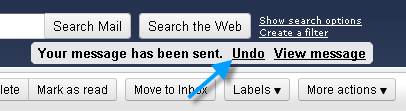 I’m probably a little over-paranoid, but I always get a slight wave of anxiety before I send an important email. Questions like “Did I say the right things?”, “Did I address it to the correct person?”, and “Did I refrain from speaking like a pirate?” all rush through my head before I click that ominous little Send button.
I’m probably a little over-paranoid, but I always get a slight wave of anxiety before I send an important email. Questions like “Did I say the right things?”, “Did I address it to the correct person?”, and “Did I refrain from speaking like a pirate?” all rush through my head before I click that ominous little Send button.
As a relief to me, Gmail released an “Undo Send” feature quite awhile ago that gives you a small window of opportunity to un-send an email if you notice something wrong with it. This feature is available in Gmail Labs, which you can access by clicking the small green beaker in the top right corner of Gmail.
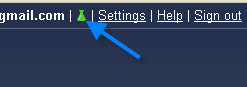 You can then locate the “Undo Send” feature, click Enable, and scroll to the bottom of the page to click Save Changes.
You can then locate the “Undo Send” feature, click Enable, and scroll to the bottom of the page to click Save Changes.
 Undo Send… Improved!
Undo Send… Improved!
When Undo Send was first released, you had about 5-10 seconds to click the Undo button before the message was sent. Now the good folks at Gmail have given us much more time (up to 30 seconds), and the ability to choose how much time we would like to have available.
After activating Undo Send in Gmail Labs, head over to the General tab of your Gmail Settings page. Scroll down to the “Undo Send” options, where you can now use the dropdown menu to select the amount of time you would like to be able to un-send an email.

The next time you realize you just sent a steamy letter to your grandmother instead of your girlfriend, you can rest easy knowing that the email can be un-sent.
If you enjoyed this article, be sure to check out the rest of our great articles about Gmail.

Leave a Reply
You must be logged in to post a comment.