I recently found the need to have one of Techerator’s email accounts automatically forward emails to multiple recipients for notifications. Gmail has built-in email forwarding (to a single email address), but there is a very simple trick to forward to multiple addresses.
- In Gmail, click the ‘Create a filter’ link at the top, near the search box.

- You can now create a filter to only forward select messages, or if you want to forward all messages you can enter the current account’s email address in the ‘To:’ field (in this example, it would be tips@techerator.com). Click ‘Next Step’.

- In the next screen, check the Forward it to: box and enter one of the desired email addresses in the box. Don’t worry, we’ll add the other addresses in the next step. Click Create Filter.
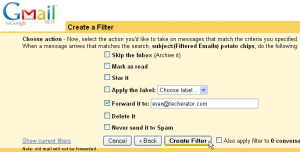
- Repeat this process for any additional email addresses you want to forward messages to. Be sure to keep your filter settings the same to avoid any incongruities.

Leave a Reply
You must be logged in to post a comment.