 Facebook – the world’s fastest growing social network – wants to keep you connected to your social network without the web browser. Using their newly released Facebook Desktop application, you can connect with friends, view your stream, and publish information right from your desktop computer.
Facebook – the world’s fastest growing social network – wants to keep you connected to your social network without the web browser. Using their newly released Facebook Desktop application, you can connect with friends, view your stream, and publish information right from your desktop computer.
To install Facebook Desktop, you first need to install the free Adobe AIR platform. Since it is based on Adobe AIR, Facebook Desktop can be installed in Windows, Mac, or Linux [check out our guide on installing AIR in Ubuntu]. Once you’ve installed AIR, simply download and extract the Facebook Desktop installer to get started.
To install the application, double click the extracted Facebook_Desktop_for_AIR.air file and approve its installation as shown below.
Next, the application will ask you to sign in to Facebook and provide your approval for the application to access your News Feed and Wall, as well as publish posts and comments.
Once you’ve jumped through the authorization hoops, you’ll be presented with a News Feed much like the one you see on the Facebook homepage. From here you can browse your friends’ news and statuses, comment and “like” updates, and publish your own updates using the “What’s on your mind?” box at the top.
Facebook Desktop provides a clean and easy-to-use user interface for getting the latest information from your social network. The initial version of this application is very simplistic and clearly intends on furthering the “Twitterization” of Facebook – but you really can’t blame them for trying the same methods that have made Twitter so popular.
Have any thoughts about the Facebook Desktop application? Do you think Facebook’s attempts at redesigning their user content have been beneficial? Share it in the comments!

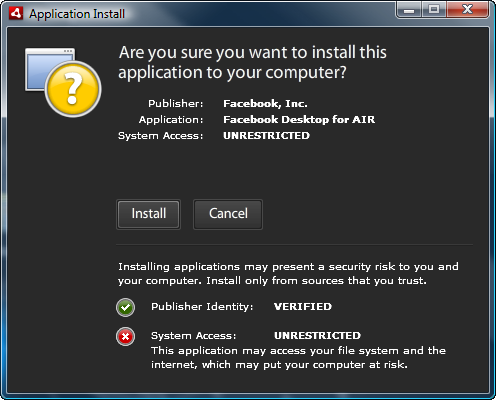

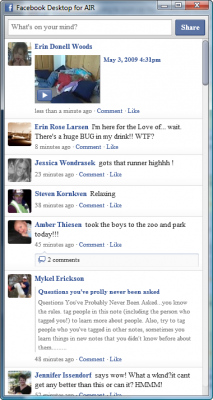
Leave a Reply
You must be logged in to post a comment.