In case you’ve never heard of it, Echofon for Firefox was an add-on for Firefox that allowed users to interact with Twitter without going to the official Twitter website. Available as a small pop-up window in the browser’s status bar, Echofon was a convenient and minimalist way to compose tweets, replies, and browse Twitter.
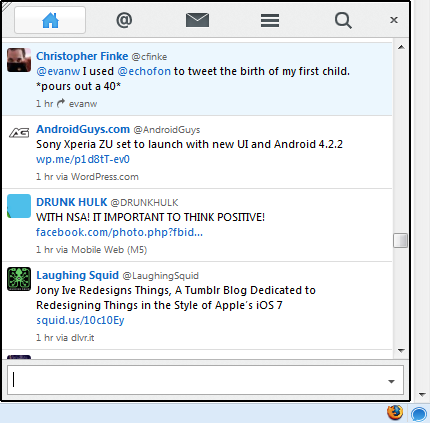
As of October 2012, Echofon for Firefox was officially discontinued by its developers so they could focus on versions of Echofon for mobile platforms (iPad, Android, and iPhone) instead. This wasn’t the end of the world, though, because Echofon would continue working as long as Twitter API 1.0 was still active.
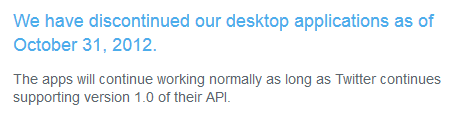
Since this article exists, I think you can guess what the problem is: As of June 12, 2013, Twitter API 1.0 has been officially shut down, which also killed Echofon for thousands of users.
Users were left with this simple message when they opened Firefox today:
Can’t login to Twitter. (410 Gone (account_verify_credentials))
I wouldn’t be writing this article if it was all bad news, so here’s how to keep Echofon for Firefox working after the Twitter API change.
Patched Echofon saves the day for Twitter API 1.1
When I opened Firefox today and noticed that Echofon wasn’t working anymore, I immediately assumed the worst. Doing a quick Twitter search for “echofon firefox” confirmed my suspicions that my beloved extension had officially died.
However, something useful popped up in my search: Apparently, someone had patched Echofon and updated it to use Twitter API 1.1, which replaced the dead API 1.0. Rather than blindly run this updated extension, I took some time to do a file-by-file comparison between the patched version and the official version to make sure nothing nefarious was happening behind-the-scenes.
What I found were fairly minor modifications, and none of them appear to be malicious. Based on my findings, I decided to try the patched version for myself.
(Please note that I am not a computer security expert, so do not take this as a “seal of approval” or anything. Using 3rd-party software of any type, especially patched software, comes with piles of inherent risk.)
The tragic part about Echofon’s demise is that it ultimately comes down to some very simple code modifications:
[code lang=”javascript”]
// const TWITTER_API_URL = "api.twitter.com/1.0/"; // old and busted
const TWITTER_API_URL = "api.twitter.com/1.1/"; // new hotness
[/code]
Without further adieu, here’s how to switch over to the patched version of Echofon.
How to install the patch
- Download the patched version of Echofon. The latest version of the patch appears to be “6”.
- In Firefox, navigate to your Extensions page. You can find this by navigating to the big Firefox menu, then selecting Add-ons. In the Add-ons window, click Extensions in the sidebar. You can also use the convenient shortcut Ctrl+Shift+A to access this menu.
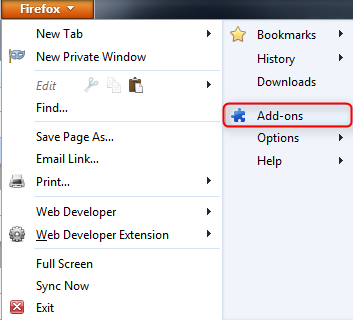
- After navigating to the Extensions tab in the Add-on window, locate a gear icon in the top right corner. Click it and select Install Add-on From File…
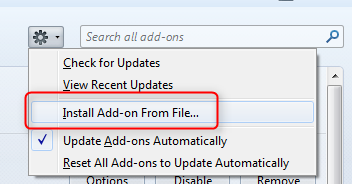
- Locate the file you downloaded in Step 1 and open it
- Restart Firefox
After following those steps, you should see that Echofon for Firefox is again alive and well.
Performing your own analysis
If you want to independently check out what’s been changed in the patched version of this extension, comparing them is actually quite easy. Firefox extensions are packed as a .xpi file, which is actually just a compressed .zip folder. Just rename the file to .zip and you can extract it to your local computer.
By extracting both the patched version and the official version, I was able to use a great tool called Beyond Compare to perform a full directory comparison and analyze the modifications that were made to the extension.
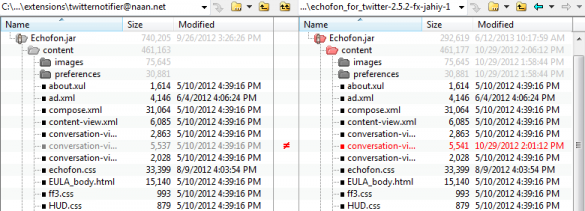
Is there any chance of an official updated version for API 1.1?
I’d say it is very unlikely.


Leave a Reply
You must be logged in to post a comment.