 How do you find out about things? I’m talking about things like interesting places to visit while on vacation, a good place to eat, whether or not a particular bicycle seat is worth buying. Well, that and more.
How do you find out about things? I’m talking about things like interesting places to visit while on vacation, a good place to eat, whether or not a particular bicycle seat is worth buying. Well, that and more.
Chances are you take one of two routes. One, you turn to your favorite search engine. Or two, you ask a friend or someone in your social network a question or three.
What if you were able to combine those two approaches and make your searches a bit more social? Well, Wajam tries to do just that. And, for the most part, it succeeds.
Wajam?
Let’s look at the concept and the technology. The idea behind Wajam is to improve the results that a search engine returns by combining those results with mentions of, say, that product or place from your online social network. More on how to combine the two in a few paragraphs.
Wajam itself is a browser extension for Firefox, Chrome, Safari, and Internet Explorer. Once installed, it works in the background and adds results derived from your social network to the results from Google, Bing, Yahoo, Amazon, Facebook, Twitter, and Blekko.
Getting started
Head over to the Wajam and log in using either your Twitter or Facebook login information. Wajam links to your account. When you start searching (more on this in a moment), will add hits from your network. And once you’ve logged in, you can download and install the extension for your browser.
But what happens if, say, you logged in using your Facebook account but want to add your Twitter account to Wajam? On the Wajam Web site, click the Sources tab. Then, click the icon for Twitter.

But it’s not just your Twitter and Facebook friends. If you have an account with the bookmarking service Delicious, you can link that account to Wajam. You can also upload a bookmark file from your computer to the Wajam dashboard. That’s a potentially great feature: using your past choices to help enhance your searches.
Using Wajam
There are two ways you can do that. The first way is to head over to your favorite search engine and plug in a search. The search engine will do its thing, but at the top of the results Wajam adds mentions from your social networks about what you’re searching for.
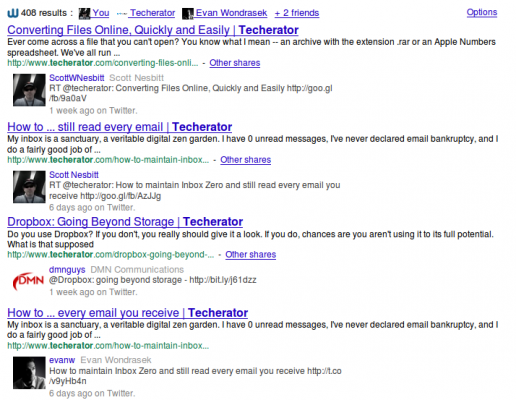
If one of the results from Wajam fits you bill, then just click a link to jump to that page. You’ll notice the Wajam toolbar at the top of the page. You can use the toolbar to share what you’ve found on Facebook or Twitter.
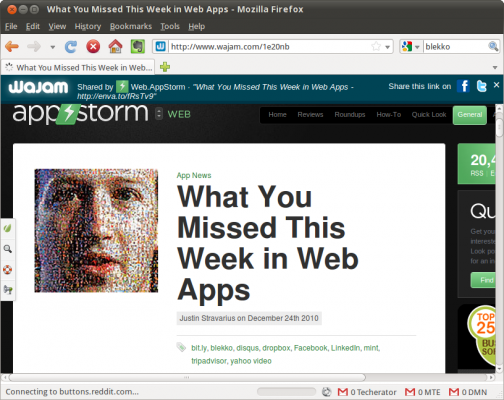
The second way to search is within Wajam itself. When logged in, click the Home tab. You’re taken to a search engine that actually combs your social networks and uploaded bookmarks (if any) for matches.
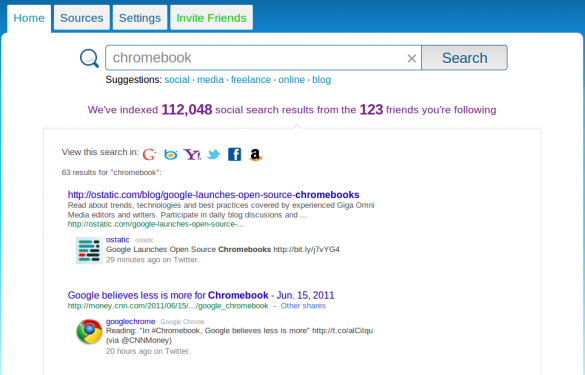
Click a link to open it. Again, you reach the page you get the Wajam toolbar that lets you share that page on Facebook or Twitter.
On the other hand …
The results themselves can vary. For example, I wanted to find some places to do indoor bouldering in Toronto (where I live) — I searched for bouldering Toronto using Google. The results that came back from Wajam were … well, interesting. I got a tweet from a musician who did a show in Toronto, and a pointer to a blog mentioning a company with an office in Boulder, Colorado. The results from Google, in this case, were more focused.
Also, the freshness of the information can be a bit of a problem. The two results I mentioned in the last paragraph were two months and two years old, respectively. You can sort the results by relevance, newest mentions, and older mentions. But a useful addition to Wajam would be a way to set a range of dates over which to perform a search.
While Wajam has an extension for Google Chrome, I wasn’t able to download and install it in Chromium (the Open Source version of Chrome). That’s strange, because every other Chrome extension I’ve tried with Chromium has installed and has worked.
Final thoughts
Wajam takes search to an interesting new place. By adding a social element, your search results are potentially better targeted and focused to your needs. And, you’d hope, with that social element you’re also getting an element of trust in your results — opinions or just links from people whose opinions matter to you.
I’m not sure that Wajam fully achieves those goals. At least, not yet. But it’s definitely worth taking a closer look at Wajam.


Leave a Reply to Anonymous Cancel reply
You must be logged in to post a comment.