 As an exclusive Windows user (with two computers running Windows 7, one running XP, and a Vista boot disk just in case), I find myself in a comfort zone. Windows has been the bread of my computing life; starting all the way back to good ol’ Windows 95. But just because I feel safe in the arms of Microsoft, that doesn’t mean I am naïve.
As an exclusive Windows user (with two computers running Windows 7, one running XP, and a Vista boot disk just in case), I find myself in a comfort zone. Windows has been the bread of my computing life; starting all the way back to good ol’ Windows 95. But just because I feel safe in the arms of Microsoft, that doesn’t mean I am naïve.
To be frank, the Windows XP installation on my oldest machine has become a burden and a resource hog. Nothing, even Windows Explorer, is fast anymore. And this is even after re-installing the darned OS a few times (viruses may or may not have been involved in some of them). The system just makes me want to shout expletives.
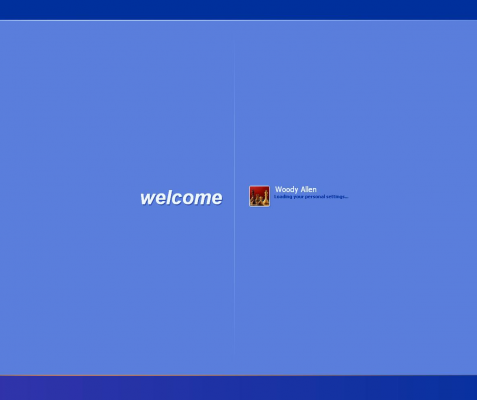
So at 10pm on October 17th of 2010, I switched that machine to Ubuntu. I had previously dabbled with 8.04 (Hardy Heron) by trying it out on a Live CD, but that was when Microsoft’s clutches still had a considerable hold on me. Now that 10.10, also known as Maverick Meerkat, has been released, I fully expect myself to give Ubuntu the college try and hopefully show Windows XP the door.
So let’s take a tour of Ubuntu, shall we?
Installation
First off, downloading the ISO and installing Ubuntu was easier than brushing your teeth. And look at all these options! Ubuntu 10.10 lets you partition, un-partition, boot from the CD, and run right alongside Windows without any major disruptions in booting or partitioning (it’s known as Wubi, and it comes standard). Furthermore, if you are already running Ubuntu you can just update using the Update Manager.
Updated Software Center
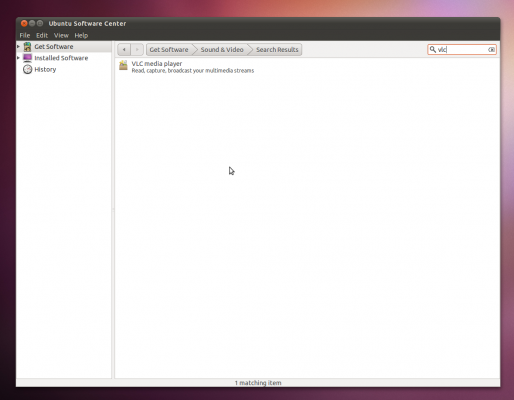
Since Ubuntu is the ultimate freeware OS, it is obvious that having a good Software Center is essential. Ubuntu 10.10 creates a very user friendly option for searching and installing new applications, and has added “Featured” and “What’s New” sections on the main page to keep yourself with the “in” crowd. For the most part, a simple search in this repository can find equivalent programs to do tasks and jobs that old software did in Windows or Mac. And like the Android market, this Center keeps on growing and growing and growing…
Shotwell
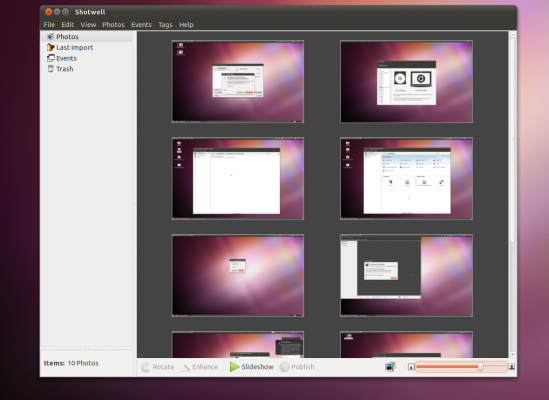
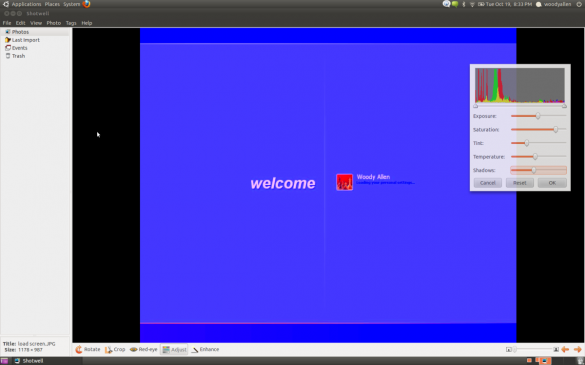
When it comes to images in Ubuntu 10.10, F-Spot is out and Shotwell is in. Now I don’t necessarily know why Ubuntu made the switch for it’s default image program, but I can say that both have the same bells and whistles. Both applications allow for importing and exporting images, editing images with tools like red-eye detection, cropping, and color enhancements, and uploading the images to media outlets like Flickr and Facebook. Also, if one is upgrading from F-Spot to Shotwell, there is an import button to ease one’s transitioning woes. But ultimately if Shotwell doesn’t fit one’s fancy, it can always be uninstalled and replaced by F-Spot via the Software Center.
Quick Access to Email, Chat, Etc.
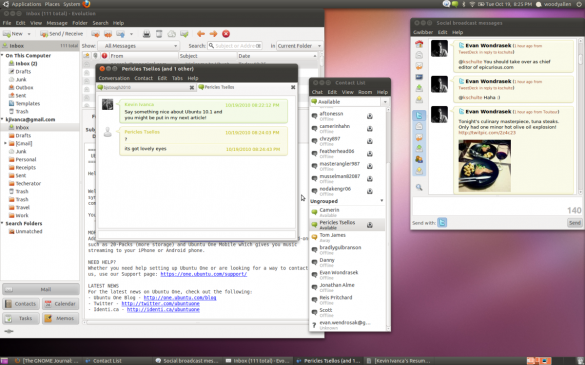
Were these features always in Ubuntu? Oh, well they look new to me. Right off the bat, Ubuntu makes it a cinch to chat and update yourself in real time. The three main items Ubuntu brings to the table are Empathy for messaging, Gwibber for social updating, and Evolution for email. Typing in all those account passwords into these programs might take a while, but it’s definitely worth it. Lord knows we all like simplicity when it comes to getting information and sharing it, and these programs do the trick.
Ubuntu One
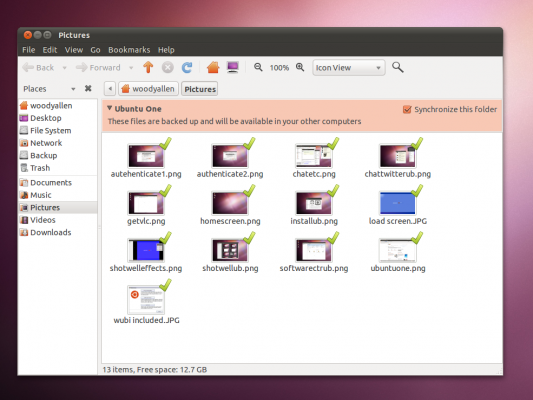
Ubuntu One is all about cloud computing. Like Dropbox, Ubuntu One grabs your attention by giving you 2GB of free space in the cloud to sync, back-up, and stream your files anywhere you want. But unlike Dropbox, Ubuntu One also syncs any contacts, bookmarks, and notes from Ubuntu that enter its domain. And if one is feeling even more ambitious with their One account, they can get their Android or Apple mobile phone (with a monthly subscription fee) to stream music straight from their Rythmbox library.
Netbook Edition
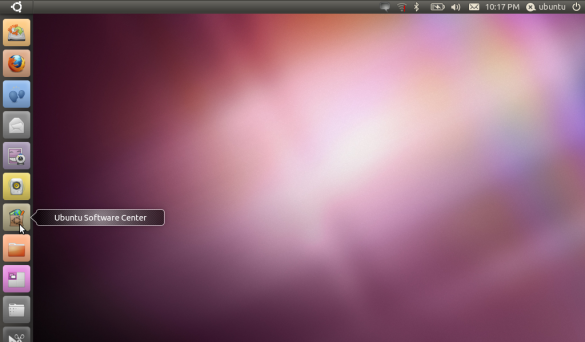
So far so good, right? Well Ubuntu took things a step further with 10.10. Not only is there a desktop version and a server version, but now a netbook version as well. Well okay, so the Netbook Edition is not a completely new thing for Ubuntu (See Ubuntu 8.04 and 9.04, filed under “Remix”), but this new netbook OS is considered new in most aspects. Called Ubuntu Unity, the system boasts a clean user interface with quick access to preferred and commonly used applications. Besides that, it runs exactly like Ubuntu 10.10 on the desktop. Simple social networking, fast performance, and access to all the software you want. What more could one ask for?
Final Thoughts
So there you have it. Some new Ubuntu things, some old Ubuntu things, and a rookie Ubuntu user questions his place in the realm of Microsoft. It is pretty clear that the open source giant Linux is getting things right on this one. Fast access, free and comparable software, and simple interfacing makes this a solid replacement to XP, or any other OS for that matter.
Now it may not completely break me from my Microsoft habit, but it surely makes me reconsider. I mean, let’s be honest here. If Ubuntu keeps raising the bar like this, we may discover the mysteries of the universe sooner than expected.

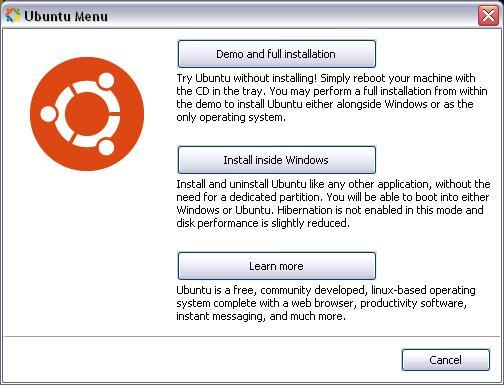
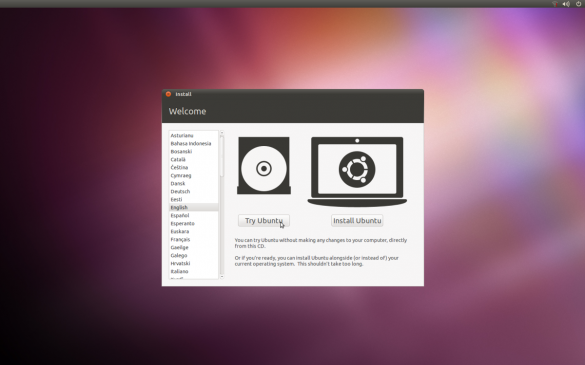
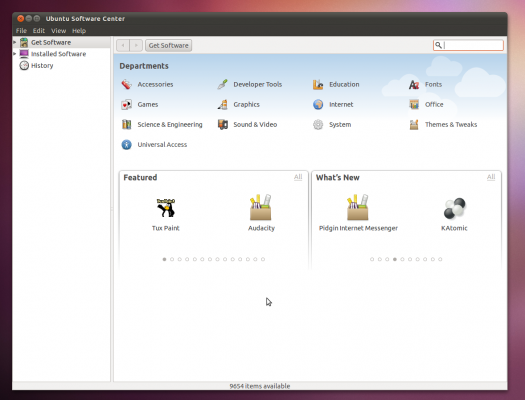
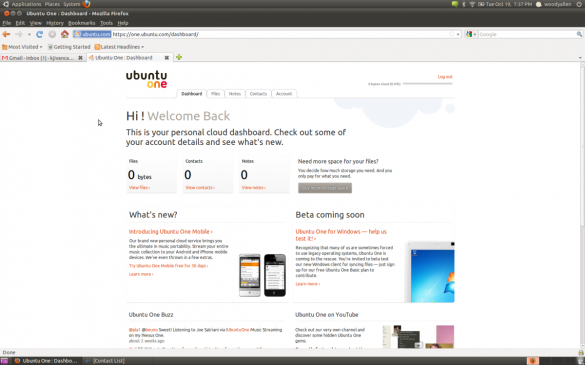
Leave a Reply to Nick Post Cancel reply
You must be logged in to post a comment.