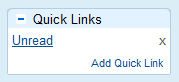 If you’re like me, your inbox can get pretty cluttered with unread messages after being away from my computer for a day. Since I use multiple inboxes to split my Gmail inbox into several smaller inboxes, I can have unread messages all over the place on a particularly busy day.
If you’re like me, your inbox can get pretty cluttered with unread messages after being away from my computer for a day. Since I use multiple inboxes to split my Gmail inbox into several smaller inboxes, I can have unread messages all over the place on a particularly busy day.
In this guide, I’ll show you how to turn a handy Gmail search query into a dedicated Unread Messages button.
Step One: In Gmail, go to Gmail Labs and enable Quick Links.
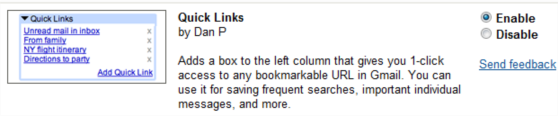 Be sure to click Save changes at the bottom of the page after you’ve clicked the Enable button.
Be sure to click Save changes at the bottom of the page after you’ve clicked the Enable button.
Step Two: Type is:unread in the Gmail search bar and press enter. This search query will display any unread message in your inbox.
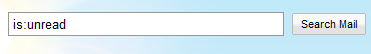 Step 3: Locate the new Quick Links box on the left sidebar of Gmail. Click Add Quick Link then give it a title.
Step 3: Locate the new Quick Links box on the left sidebar of Gmail. Click Add Quick Link then give it a title.
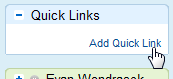
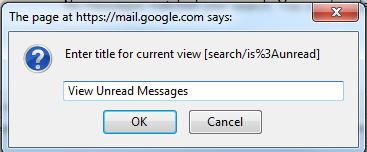 That’s it! You will now have a handy button to instantly view your unread messages. This same technique can be applied to any Gmail search query to quickly view your messages.
That’s it! You will now have a handy button to instantly view your unread messages. This same technique can be applied to any Gmail search query to quickly view your messages.

Leave a Reply
You must be logged in to post a comment.